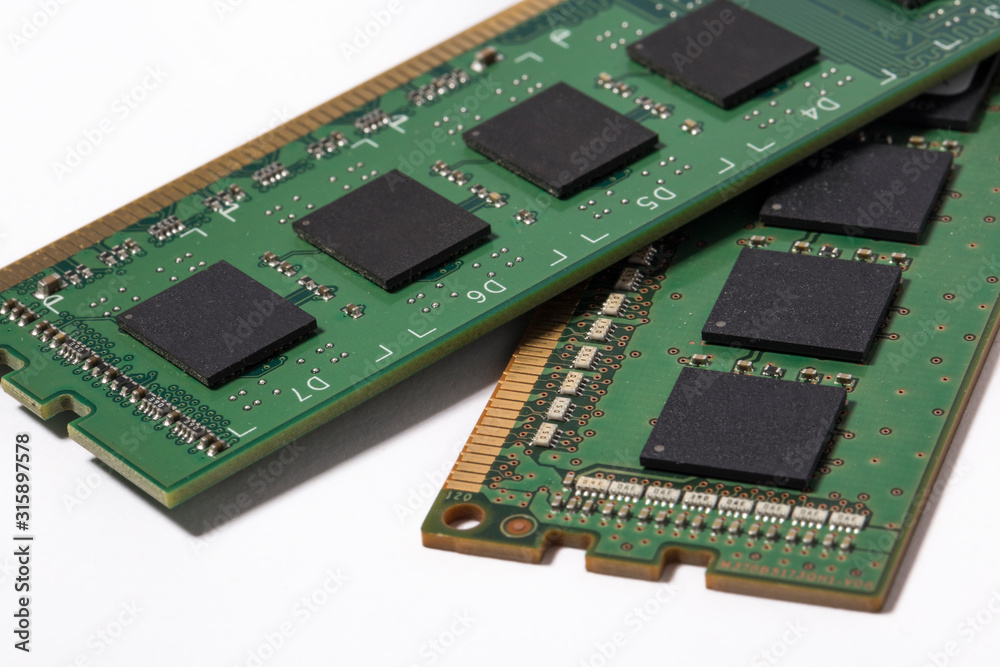
In the fast-paced world of technology, understanding the nuances of computer memory is crucial. Whether you’re a tech enthusiast, a student, or just someone curious about how your computer works, this article will take you on a journey through the intricate realm of computer memory. We’ll explore its types, functions, and how it influences the performance of your devices.
Introduction to Computer Memory
Computer memory is the backbone of any computing device. It’s where data is stored temporarily or permanently, allowing your computer to perform various tasks. Think of it as your computer’s brain, enabling it to multitask, load applications, and store data even when the power is turned off.
Types of Computer Memory
2.1. RAM (Random Access Memory)
RAM is the quick-thinking, short-term memory of your computer. It stores data that’s actively in use, making it readily accessible to the CPU. The more RAM you have, the smoother your computer runs.
2.2. ROM (Read-Only Memory)
ROM is like a textbook that your computer always has on hand. It contains essential information that doesn’t change, such as the computer’s firmware. You can’t write to ROM, but it’s crucial for the system to boot up.
2.3. Cache Memory
Cache memory is the ultra-fast memory that stores frequently used data. It’s the sprinter among memories, ensuring that your CPU can access vital information almost instantly.
2.4. Virtual Memory
When your RAM fills up, virtual memory steps in. It uses a portion of your hard drive or SSD as extra RAM, albeit at a slower pace. This prevents your computer from crashing when you have too many applications open.
How Computer Memory Works
To comprehend how computer memory works, envision a vast library. RAM is like the reading table where you place books you’re currently reading. Cache memory is the librarian who hands you the most frequently requested books swiftly. ROM is the library’s catalog, and virtual memory is the storage room where less-used books are kept.
Importance of Memory Speed
Memory speed affects how quickly your computer can access and process data. A faster memory module means reduced waiting times, making your computer more responsive and efficient.
Memory Capacity: More is Better?
Is there such a thing as too much memory? We explore the sweet spot for memory capacity and how it can benefit your daily computing tasks.
Memory Upgrades: Is it Worth It?
Considering an upgrade? We discuss when and why you should consider adding more memory to your computer for enhanced performance.
The Role of Memory in Gaming
Gamers, this one’s for you! We delve into how memory impacts your gaming experience and why it’s crucial for smooth gameplay.
Memory in Mobile Devices
Your smartphone and tablet also rely on memory. Learn how it differs from computer memory and its significance in mobile technology.
Memory in Cloud Computing
Discover how cloud computing relies on memory for storing and processing data, and the implications for businesses and individuals.
Security Concerns with Memory
We shine a light on the security aspects of computer memory, including data breaches, and how to safeguard your information.
Future Trends in Computer Memory
The world of technology is ever-evolving. Explore emerging trends in computer memory, from faster speeds to increased capacity.
Memory Maintenance Tips
Keep your computer memory in top shape with practical maintenance tips and tricks.
Conclusion
Computer memory is the unsung hero of modern technology. Understanding its types, functions, and significance is crucial for making informed decisions about your devices. Whether you’re a casual user or a tech enthusiast, a deeper understanding of computer memory will empower you to make the most of your digital experiences.

